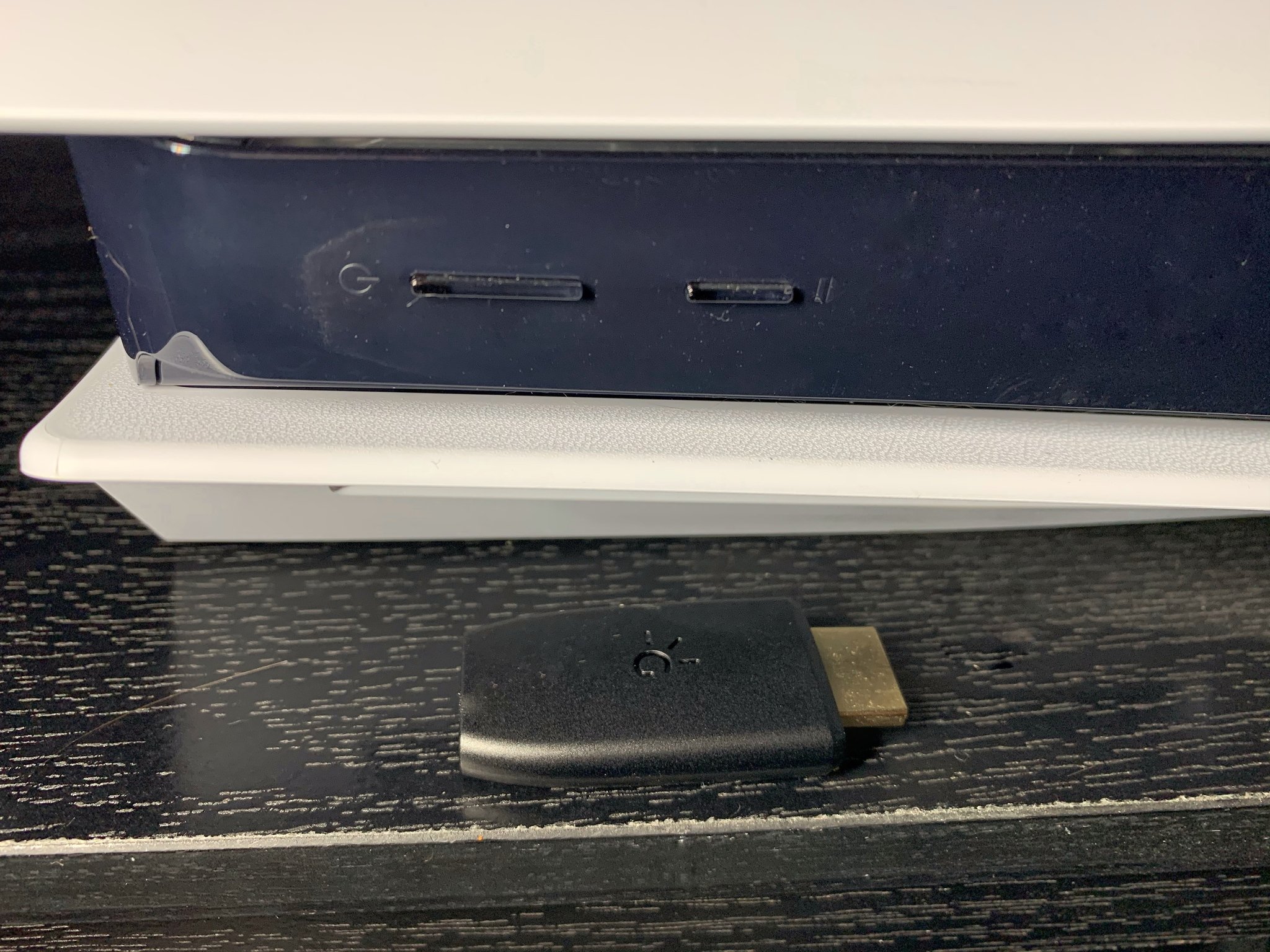- Get link
- X
- Other Apps
- Get link
- X
- Other Apps
This is the definition of plug and play.
I love using my capture card, even though I don't use it super often. It has an extremely niche purpose, so I use it when I need to get footage off of my PS5 and onto my computer quickly and easily. I'm not a very active streamer (sound off to my 20 subscribers on Twitch), but if I was, my capture card would probably be my lifeline. The problem is that they can be cumbersome to use, especially if you're inexperienced and don't know where all the HDMI inputs and outputs go.
That's where something like the new Genki Shadowcast comes in. It's one of the smallest capture cards currently on the market, practically the size of my thumb, and is super easy to use. It has just one port, so all you have to do is plug it into a console's HDMI port, and then plug the other end into a cable, which runs into your laptop's USB-C port. It works with your Xbox Series X|S, PS5, and Nintendo Switch, so you can start streaming to your laptop super easily. If your device connects to a TV through HDMI, you can use a Shadowcast with it.
The Genki Shadowcast lives up to its promise of creating a super tiny, super easy capture card that's super affordable, but is it still worth your time? Should you still go for a more expensive, more complicated to use capture card?
Genki Shadowcast
Bottom line: If you want to spend as little as possible for streaming or a capture card, the Genki Shadowcast is a decent place to start. However, if you want to do anymore than stream to your PC, you'll have to spend some more money elsewhere.
The Good
- Truly plug and play
- Streams to even less powerful PCs with little latency
- Works with nearly any device with an HDMI port
- Camera Hack feature turns any newer DSLR into a webcam
The Bad
- No built-in streaming software
- A lot of latency when used with third-party software
- Included cable is too short
Genki Shadowcast: Pricing and availability
The Genki Shadowcast was introduced on Kickstarter in December 2020 by manufacturer Human Things as "the simplest way to play console games on your computer." It hit its goal of $30,000 and surpassed it with $1,931,677 total raised. Previously, the company had the most funded Kickstarters for gaming hardware in 2018 and 2019 with the Genki: Bluetooth Audio, which allowed you to connect your headphones to your Switch, and the Genki: Covert Dock, which let you play Switch games on a TV without a clunky Switch dock.
The Shadowcast went on sale starting May 13, 2021 starting at $45. You can currently buy it for $50 only through Genki's website.
Genki Shadowcast: What I liked
The Genki Shadowcast is truly one of the easiest pieces of gaming hardware to set up. Install the Genki Arcade software on your computer, connect the included USB-C cable to the Shadowcast, and then plug the dongle into your gaming console (for the purposes of this review, I used a PS5). The Arcade software is available for free and doesn't even require an installation process on Windows. It's the definition of plug and play.
To test out the Genki Shadowcast, I played two fairly intensive games from my PS5 — Control and Resident Evil Village — on my laptop, which is a Huawei Matebook X Pro. I've listed my PC specs below so you can see what kind of machine I was working with.
| Category | Huawei Matebook X Pro |
|---|---|
| Operating System | Windows 10 Pro |
| Display | 3000x2000. 60 Hz |
| Processor | Intel Core i7-8550U CPU |
| Graphics | GeForce MX150 |
| Memory | 16GB RAM |
I was pleasantly surprised when I finally started playing on my laptop and picked up my DualSense (you can't use a mouse and keyboard with the Shadowcast). Resident Evil Village lagged slightly when playing through the Shadowcast, but it was ultimately minimal and was only felt during scenes with a lot of enemies on screen (which only really happens in enemy-heavy The Mercenaries arcade mode). I experienced even less latency with Control, along with the same speedy loading times I got on the PS5 directly. Neither game hit a full 60FPS, but as long as you're like me and don't notice frame rates unless the drops are significant or don't play rhythm or fighting games where every frame counts, it won't matter. Either way, the Genki Shadowcast targets 1080p at 60FPS or 4K at 30FPS.
The Genki Shadowcast is truly one of the easiest pieces of gaming hardware to set up.
The Arcade software is minimal. It opens up in a separate window on your computer and comes with just two settings: Performance Mode and Resolution Mode. These do exactly what you think. WIth just the click of a button, you can switch between emphasizing performance or resolution. Personally, I found with playing these two heavy games that Resolution Mode caused too much latency to be worth keeping on. I'm sure with less intensive games it'll be usable.
Because the Shadowcast works with anything with an HDMI port, you can use it its Camera Hack feature. If you connect it to a newer HDMI camera, your computer will recognize it as a webcam easily. I wasn't able to test out this feature since I don't have a newer camera, but considering the Shadowcast works the same with my PS5, my Nintendo Switch, my Xbox, and even my Roku, I assume it'll work with a camera just as advertised.
Genki Shadowcast: What I didn't like
 The Genki Shadowcast fits nicely into the HDMI port of a lot of devices.
The Genki Shadowcast fits nicely into the HDMI port of a lot of devices.
Despite the Genki Shadowcast doing exactly as advertised, there are a lot of areas where it just doesn't live up to other more expensive capture cards. The Genki Shadowcast has two use cases: if you want to stream a game directly to your laptop or for streaming to Twitch. The issues arise when you want to do the latter. The Arcade software doesn't have any built-in streaming features, so you have to use a third-party program to get the footage over to Twitch, for instance. However, when I used it with OBS Studio — a relatively low-resource program — there was too much latency. In other words, if you wanted to stream a game through the Shadowcast, you'd have to take lag into account.
Ultimately, my biggest question regarding the Shadowcast is who it's for.
This isn't so bad if you're using the Shadowcast with a powerful machine, but the device is best used with laptops thanks to its USB-C port. Unless your desktop PC has one or your laptop has truly wild specs, I don't see how this is a viable option if you want to start streaming.
The other issues stem from the aforementioned USB-C port. One of the great things about a more expensive capture card is that you can use it with multiple kinds of ports as long as you have the proper HDMI cable. While USB-C has become more common among devices over the past couple of years, it's not prevalent enough to make the Shadowcast universal. I can't use it with my desktop PC, for instance, since it doesn't have one. There are USB-C adapters you can purchase, but Human Things recommends not using it with anything but the included cable. Meanwhile, that cable is sturdy, but too short, so I found myself sitting on the floor in front of my TV instead of comfortably on the couch. It's more viable to use it when you have a console right next to where you want to use it, but not everybody has that option.
Ultimately, my biggest question regarding the Shadowcast is who it's for. I can understand wanting to stream your PS5 to your laptop in a few instances, but not many. If you absolutely must stream a game through a Shadowcast, it would have to be a less resource intensive title. For the price, having an easy-to-use starter capture card for streaming isn't a bad thing to have, but since it doesn't do even close to everything you'd want it to do, it might be worth thinking about spending the extra cash for one that can get the job done.
Genki Shadowcast: Competition
There aren't many physical devices that just exist for users to stream games to a laptop; that's where cloud streaming services come in. If you want to stream games you already own on PC to your laptop and not worry about peripherals, NVIDIA GeForce Now costs $4.99 per month. There are also services like Stadia, where you can stream games through the cloud to either your PC or mobile device, or Xbox Game Pass Ultimate, which costs $14.99 per month and allows you to stream Xbox and PC games across devices.
However, if you need a device that's for streaming and capturing, that's where the best capture cards come into play. The best entry-level, overall capture card is the Elgato Game Capture HD60 S or if you want to spend some more, the Elegato Game Capture HD60 S+. Both have Elegato's great built-in software for streaming and recording (although it is resource intensive), and the latter has 4K HDR passthrough. However, the regular HD60 S costs $150 — around three times as much as the Shadowcast.
If you're still on a budget and the Shadowcast isn't for you, you should check out the AVerMedia Live Gamer Mini, which retails for around $100. We've also seen it drop as low as $75. It's super easy to use (although it uses the aging Micro-USB port) and can handle streaming at 1080p 60FPS.
Genki Shadowcast: Should you buy it?
You should buy this if ...
- You're on a budget
- You're new to capture cards and want something easy to use
- You want to be able to stream from any HDMI device
You shouldn't buy this if...
- You want to stream games with little latency
- You have nowhere to sit close to your consoles
- You don't have a device with a USB-C port
The Genki Shadowcast is a tiny, cool device for streaming to a laptop. You can take any game from a PS5, Xbox Series X|S, Nintendo Switch, or really any device with an HDMI port and stream it to your PC with little latency. It's truly plug and play, so you don't need to know anything about ports or cables. Just follow the three-step instruction manual, download the software, and get streaming.
3.5 out of 5
However, the big question is if this is enough for the market it's trying to target, and I, unfortunately, don't think so. For $50, it's a solid little dongle, but if you want to do anything beyond just stream a game to your laptop, you'll have to look elsewhere. Due to a lack of built-in streaming software, you'll have to use a third-party offering, which will make streaming anything unwatchable. If you want to dip your toe into the streaming/capture card world, the Genki Shadowcast is the thumb-sized device for you to try.
Genki Shadowcast
Bottom line: The Genki Shadowcast is a nifty little device for the price. If you want to stream anything with an HDMI port to your PC and don't have a lot to spend, this is a solid starter pick.
by Carli Velocci
- Get link
- X
- Other Apps