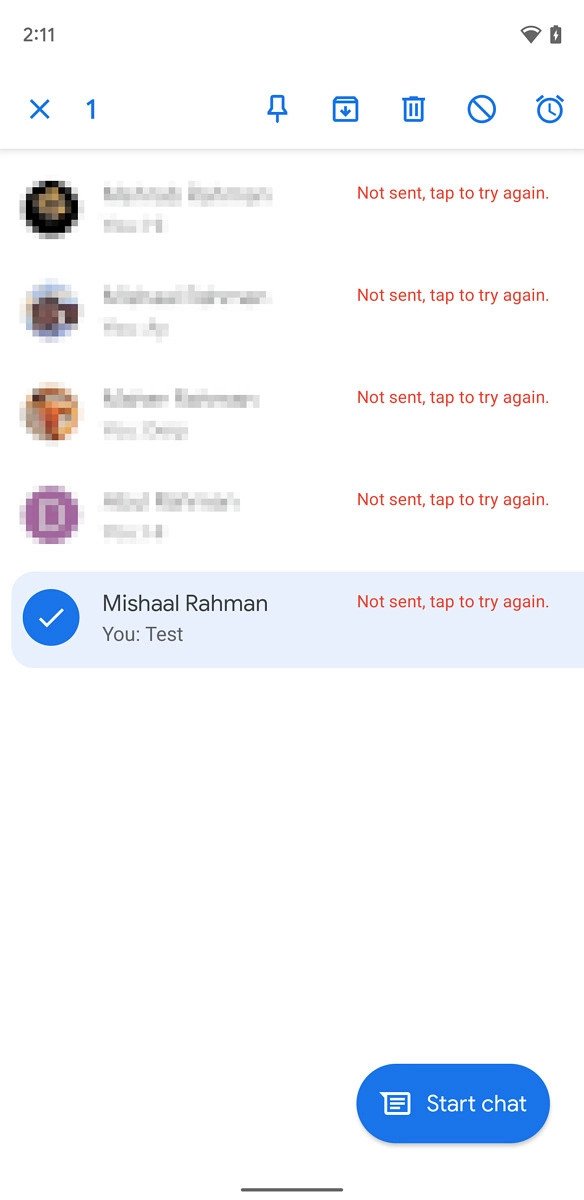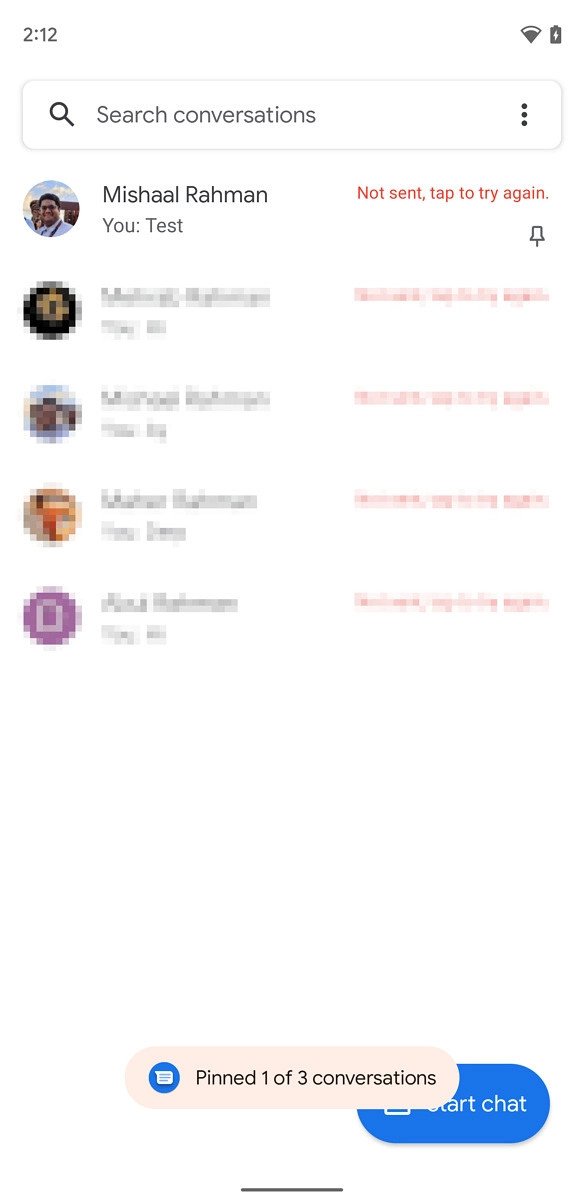- Get link
- X
- Other Apps
- Get link
- X
- Other Apps
Google Messages may not be on the same level as iMessage, but Google is slowly trying to change that.
What you need to know
- Google is reportedly adding the ability to pin conversation in the app.
- For now, users can only pin three messages to the top of their list, but the number could change.
- Apple has a similar feature in iMessage, which lets users pin contacts to the top of their conversations list.
Google has slowly been working towards making Google Messages a better option for texting, and the latest look into the app shows a useful feature that may arrive soon. Pinning conversations isn't a new concept since many of the best messaging apps can do it but may finally arrive on Google Messages.
XDA Developers spotted the new feature in the latest update to the app and even managed to get it to work. At the moment, the app seems to only allow up to three conversations to be pinned, but it's possible that number could change. In the screenshots below, you can see the pin option atop the conversation list and the toast notification indicating up to three pinned conversations.
The feature may not be quite as visually pleasing as on iMessage, but it works just the same.
According to XDA-Developers, code found in the latest update also suggests that Google may introduce the ability to "star" conversations. This could function similarly to apps like Gmail, which allow users to star an email thread, making it easier to find and group with other important threads.
Google has been testing a number of new features for its messaging app, such as conversation filters and automatic OTP deletion, a new tablet UI, and a revamped emoji menu for easy access to GIFs and stickers. These features have arrived for some users on the beta version of the app, but they don't appear to have made it to all users, and they may not stick around for too long before disappearing.
As Google continues to improve Messages, it's still one of the best ways to text others thanks to RCS, especially for users in the U.S. If you haven't turned on the feature, it brings your messaging experience one step closer to iMessage with high-quality images, reactions, and more. Turning it on is fairly easy, and we can show you how to enable RCS Chat features in Google Messages.
RCS is here
Google Messages
One of the best ways to text
Google Messages is one of the best ways to text if you're an Android user. With RCS support continuing to expand, it'll become easier to send higher-quality images, videos, and even stickers to your friends.
by Derrek Lee
- Get link
- X
- Other Apps