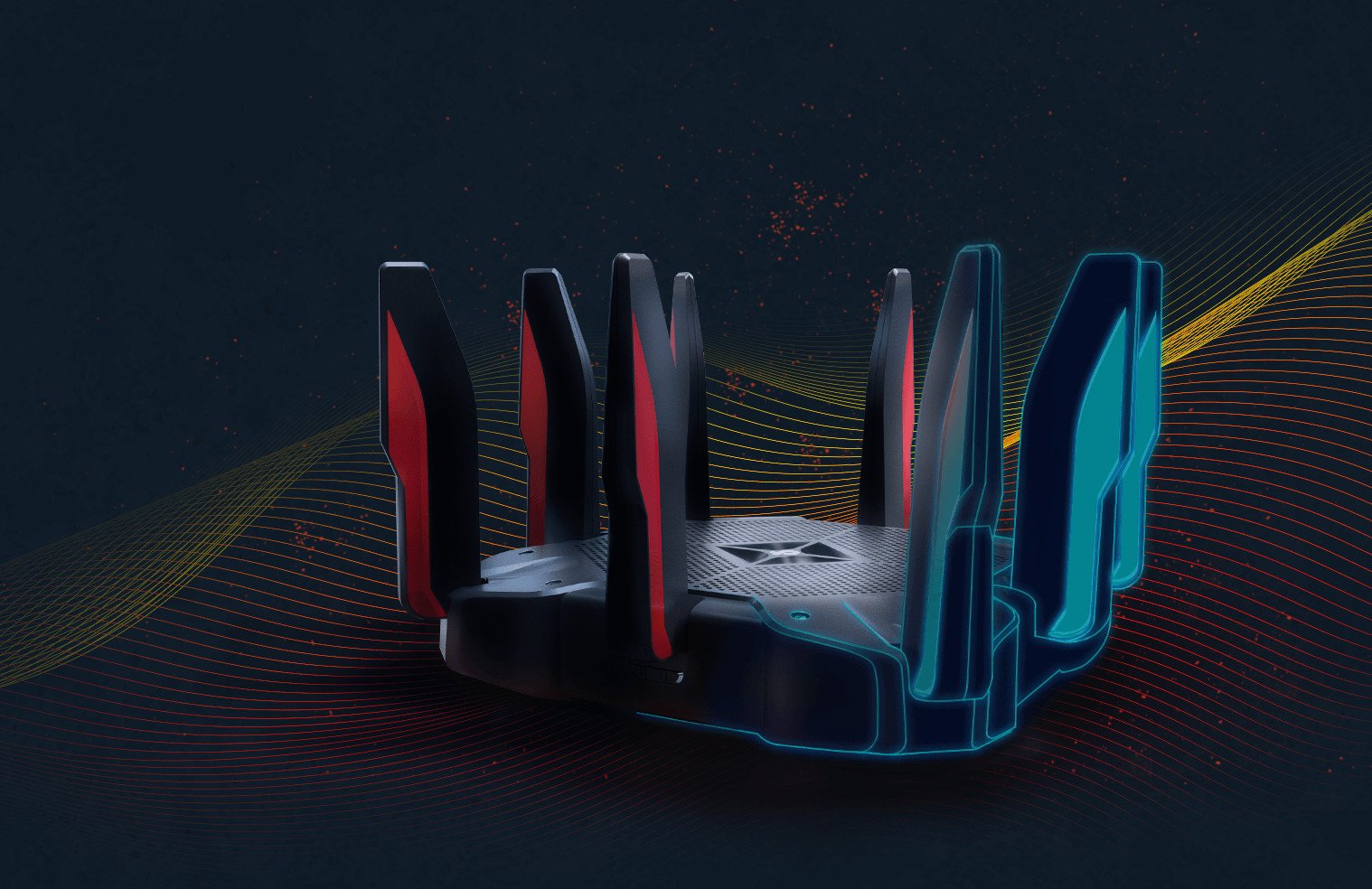- Get link
- X
- Other Apps
- Get link
- X
- Other Apps
The best Wi-Fi routers you can buy can be lifesavers. The difference between good Wi-Fi in your house and poor connectivity can be the difference between a good day and a bad one. Whether you need something with a ton of speed and connections or just want to make sure you don't drop connection when you move around your home there's a router that's right for you.
The best Wi-Fi routers at a glance
- TP-Link Archer AX1800 — Best Wi-Fi Router Overall: Solid speeds, plenty of capacity, and a great price.
- TP-Link Archer A7 — Best Value: Has enough speed for HD streaming and multiple devices simultaneously.
- Asus RT-AC66U — Best Value for Families: Enough speed for a small family with included parental controls and security.
- Netgear Nighthawk RAX50S — Best Router for Families: Plenty of speed for a lot of connections as well as internet security included for a year.
- TP-Link Archer C5400X — Best Router for Gaming: Great speeds with a laser-focus on wired devices to keep ping times as low as possible.
- Linksys MR7350 — Best Router for Easy Expansion: Has four Ethernet ports and its coverage can be expanded with any Velop nodes.
- Asus ROG Rapture GT-AX11000 — Best Fast Router: Can deliver up to 4808Mbps on each 5GHz band with 160MHz channels.
- eero — Best Mesh Router: Super easy to set up with plenty of options for expansion. Speeds are adequate for most normal use.
- Netgear Orbi RBBK752 — Best Mesh Router Upgrade: Takes the speed up a notch to AX4200 tri-band speeds with a dedicated backhaul.
- TP-Link Archer AX6000 — Best Wi-Fi Router Upgrade: Brings with it eight Ethernet ports alongside fast AX6000 Wi-Fi 6 connectivity.
- Netgear C6250 — Best Wi-Fi Router with Modem: Allows you to get online as quickly as possible with a connection speed up to 300Mbps.
What are the best Wi-Fi routers?
The TP-Link Archer AX1800 is the best Wi-Fi router for most people thanks to its AX1800 speeds being enough for most people with the capacity for future Wi-Fi 6 devices.
The second best option is the TP-Link Archer A7. It is one of the best values you can get with good enough speeds and a low price.
If you're looking to get more out of your router's software, Asus RT-AC66U has enough speed for most people with AiProtection Pro included for free adding greater security and parental controls.
Best Wi-Fi Routers:
- 1. TP-Link Archer AX1800
- 2. TP-Link Archer A7
- 3. Asus RT-AC66U
- 4. Netgear Nighthawk RAX50S
- 5. TP-Link Archer C5400X
- 6. Linksys MR7350
- 7. Asus ROG Rapture GT-AX11000
- 8. eero
- 9. Netgear Orbi RBK752
- 10. TP-Link Archer AX6000
- 11. Netgear C6250
1. TP-Link Archer AX1800: Best Wi-Fi Router Overall
- Top speeds: 1201Mbps @ 5Ghz, 574Mbps @ 2.4Ghz
- Top features: Wi-Fi 6, 4 Ethernet ports
With its Archer AX1800, TP-Link delivers affordable Wi-Fi 6 with a spec list that most people should be quite happy with. A four-stream dual-band wireless setup pushes 574Mbps at 2.4GHz and 1201Mbps at 5GHz. WPA3 security is supported and a 1.5GHz quad-core CPU keeps the modern software features running smoothly.
Around back, there are four gigabit Ethernet ports for wired devices flanked by four antennas. There's also a USB port though speeds are limited to USB 2.0. This should still be enough for HD video streaming in a pinch.
TP-Link keeps the styling traditional with a fairly large main housing coming in at 10.2 inches wide and 5.3 inches deep. This router isn't winning any beauty contests but as far as delivering solid Wi-Fi 6 speeds at a great price, it succeeds.
Pros:
- Modern Wi-Fi 6
- Inexpensive
- AX1800 delivers plenty of speed for most people
Cons:
- Large size for its speed
TP-Link Archer AX1800
Best Wi-Fi Router Overall
The Archer AX1800 has great Wi-Fi 6 speeds for a low price. With four wired ports, you don't give up any connectivity.
2. TP-Link Archer A7: Best Value Router
- Top speeds: 1300Mbps @ 5Ghz, 450Mbps @ 2.4Ghz
- Top features: Dual-band, 4 gigabit Ethernet ports, OneMesh
If you're for a wireless router with enough speed for HD streaming and even browsing on a few devices, TP-Link's Archer A7 gets the job done with no frills. The Archer A7's dual-band Wi-Fi 5 connection can deliver up to 1,300Mbps on the 5GHz band and 450Mbps on the 2.4GHz band. Typically, the 2.4GHz band will have a greater range thanks to better wall penetration. While this router lacks support for MU-MIMO, it should be able to handle several devices at once without issue. If you're looking to connect a lot of smart home devices, consider something with greater capacity.
TP-Link estimates this router should be able to provide a signal for a three-bedroom home thanks to its three external antennas. If you find out you need more coverage down the line, you don't need to replace your router. OneMesh allows you to connect other TP-Link routers with OneMesh in a mesh. Unlike a traditional extender, you only use one Wi-Fi name and your devices will connect to the best available connection automatically.
Basic QoS and parental controls are included with this router if you want to block certain URLs and prioritize a connection. Luckily, this router can be set up and configured with the Tether app on Android or iOS.
Pros:
- AC1750 speeds are plenty for most homes
- OneMesh allows for coverage expansion
- Four Ethernet ports allow for an easy upgrade
Cons:
- Lacks MU-MIMO support
- Not for larger homes
TP-Link Archer A7
Best Value Router
The TP-Link Archer A7 delivers more than enough speed for most people with support for future coverage expansion thanks to OneMesh.
3. Asus RT-AC66U: Best Value Router for Families
- Top speeds: 1300Mbps @ 5GHz, 450 Mbps @ 2.4GHz
- Top features: 4x Ethernet ports, USB 3.0 port, AiMesh and AiProtection Pro software
The Asus RT-AC66U is a fairly standard router at first glance with a dual-band AC1750 connection delivering enough speed for more people. The speed breaks down to 1300Mbps on the 5GHz band and 450Mbps on the 2.4GHz band. With a solid signal, this router should be able to keep up with just about any streaming and browsing a small family can throw at it.
Asus recommends this router for large homes and its array of three external antennas should be able to reach most of your home with plenty of speed. If you find you need more coverage, you can add another Asus router with AiMesh support to your home and configure the two routers to work together as a mesh system. Most new Asus routers support AiMesh.
The thing that makes this a great choice for families is Asus' AiProtection Pro software. AiProtection Pro comes with antivirus software powered by Trend Micro as well as advanced parental controls. Asus includes this software free of charge for the lifetime of the product. Whether you are looking to block inappropriate web content or simply set up limited internet hours to keep students on task, this is a great inclusion.
Pros:
- AiProtection Pro included for the product's lifetime
- Good coverage for large homes
- Expandable coverage with AiMesh
Cons:
- AC1750 feels a bit slow at this price
Asus RT-AC66U
Best Value Router for Families
The Asus RT-AC66U is a competent AC1750 Wi-Fi 5 router that stands out thanks to its inclusion of AiProtection Pro security and parental controls.
4. Netgear Nighthawk RAX50S: Best Router for Families
- Top speeds: 4.8Gbps @ 5Ghz, 600Mbps @ 2.4Ghz
- Top features: 4x Ethernet ports, USB 3.0 port, 160MHz channel, Netgear Armor included
For many parents, working from home means video meetings, remote computing, and constant communications. At the same time, many children will be attending school from home and will require many of the same services. The RAX50S is a version of the RAX50 Wi-Fi 6 router that comes with a one-year subscription to Netgear Armor. Netgear Armor is a security suite backed by Bitdefender that normally costs $70 per year and offers great network security so you don't have to worry about network intrusion and can focus on work.
The RAX50 has a dual-band Wi-Fi 6 connection capable of speeds up to AX5400. With 600Mbps possible at 2.4GHz and up to 4.8Gbps at 5GHz, this router will keep up with pretty much anything a typical family can throw at it. Four Ethernet ports are available for wired devices with one USB 3.0 port for storage. You will need some space for this router with its four large antennas and wide 11.65 inches wide and 8.11-inch deep housing. Still, this router should be fast enough for the whole family for quite a while.
Pros:
- Superfast AX5400 speeds
- One year of Netgear Armor included
- OFDMA keeps speeds fast with many devices
Cons:
- This large router will be hard to place
- Expensive
Netgear Nighthawk RAX50S
Best Router for Families
The Netgear RAX50S combines a super-fast Wi-Fi 6 router with a robust security solution from Bitdefender with one year free.
5. TP-Link Archer C5400X: Best Gaming Router
- Top speeds: 2x 2167Mbps @ 5Ghz, 1000Mbps @ 2.4Ghz
- Top features: Tri-band, Link aggregationWAN, 8x Ethernet ports, 2x USB ports, MU-MIMO
This router is hard to miss with eight antennas sticking out of each side with red accents. The TP-Link Archer C5400X has the speed to back up its looks with a fast AC5400 tri-band Wi-Fi setup delivering 2167Mbps on both 5GHz bands and 1000Mbps at 2.4GHz. This is helped by 4x4 MU-MIMO support which can deliver consistent top speeds to multiple devices at once. Eight gigabit Ethernet ports on the back let you connect all of your gaming devices directly to the router for the best possible ping.
Under the hood, a 1.8GHz quad-core CPU powers Tp-Links Dynamic Optimization Engine to prioritize gaming connections and keep latency low. It also comes recommended by Nvidia for GeForce Now allowing for fast game streaming on your network.
Pros:
- Nvidia GeForce Now recommended for game streaming
- Fast tri-band Wi-Fi with 4x4 MU-MIMO
- Dynamic Optimization Engine keeps gaming latency low
- Eight Ethernet ports let you connect all your wired devices
Cons:
- Large obnoxious design
TP-Link Archer C5400X
Best Gaming Router
The TP-Link Archer C5400X is a great gaming router with fast tri-band wireless speeds, tons of wired support, and gaming software.
5. Linksys MR7350: Best for Easy Expansion
- Top speeds: 1201Mbps @ 5Ghz, 574Mbps @ 2.4Ghz
- Top features: Wi-Fi 6, Velop mesh support, 4x Ethernet ports, USB 3.0 port
The Linksys MR7350 isn't a terribly impressive router on its own but it has a very nice set of mesh features that make it a great value for a lot of people. Starting off with a dual-band AX1800 Wi-Fi 6 Wi-Fi connection, this router has plenty of speed for a small family. Around the back, there are four Ethernet ports and a USB 3.0 port.
The thing that makes this router stand out is the support for mesh expansion with all Linksys Velop products. This allows you to create a fast and diverse mesh network with tons of different features. This router keeps its size down as well with just two antennas and a width of 8.46 inches and a depth of 6.1 inches. This router will be a great fit for a lot of people.
Pros:
- Linksys Velop mesh support
- Wi-Fi 6 compatible for future devices
- Four Ethernet ports make expansion easy
Cons:
- Dual-band Wi-Fi not optimal for mesh networks
Linksys MR7350
Best for Easy Expansion
The Linksys MR7350 has a great balance of features offering solid AX1800 wireless speeds and compatibility with Velop mesh nodes.
7. Asus ROG Rapture GT-AX11000: Best Wireless Speeds
- Top speeds: 2x 4804Mbps @ 5Ghz, 1148Mbps @ 2.4Ghz
- Top features: Tri-band, 2.5Gbps WAN port, 4x Ethernet ports, 2x USB ports,
The Asus ROG Rapture GT-AX11000 is the ultimate gaming router with some of the fastest speeds possible with a 12-stream tri-band Wi-Fi 6 setup. The speeds break down into two 5GHz channels at 4804Mbps and a 2.4GHz channel at 1148Mbps. Needless to say, this is plenty of speed for pretty much any task. Around back, there are four gigabit Ethernet ports for wired devices as well as a 2.5Gbps capable WAN port next to a gigabit WAN port.
Two USB 3.0 ports allow for multiple devices to be connected for storage. The outside of this router is covered by eight red-accented antennas. Finally, Asus' gaming prioritization software keeps latency low on games and even finds the fastest possible connection to a server. If you're looking for the fastest wireless speeds around, this router delivers.
Pros
- Blazing-fast AX11000 speeds
- Fast 2.5Gbps Ethernet support
- Latency reduction with prioritization software
- Works with Asus' AiMesh expansion
Cons:
- Huge size
- No WPA 3
Asus ROG Rapture GT-AX11000
Best Wireless Speeds
The ROG Rapture GT-AX11000 has plenty of wireless speed for years to come and even supports 2.5Gbps wired networking.
8. eero: Best Mesh Wi-Fi Router
- Top speeds: Dual-band Wi-Fi 5 for Internet up to 550Mbps
- Top features: 2x auto-sensing Ethernet ports per unit, Easy setup, Works with all other eeros
If you're looking to cover your home with a mesh network, Eero is one of the easiest systems to get up and running. While Eero doesn't disclose the exact speeds of its routers, we typically see speeds max out around 400Mbps. If you have gigabit internet, this is not your best option since much of your speed won't be utilized. Still, for most people, Eero is fast enough.
If you're a fan of the Eero platform but need a bit more speed, the Eero 6 and Eero Pro 6 will provide enough speed for internet connections of up to 500Mbps and 1Gbps respectively. Even without a Wi-Fi 6 device, the increased mesh performance can improve your connection.
Each compact unit measures 3.86 inches wide and 2.36 inches tall and has two Ethernet ports on the back. The Ethernet ports can be used to strengthen the mesh connection or to connect wired devices. The node will be able to automatically switch between modes. If you need more coverage than you get with the included node, you can add any Eero router to your mesh for more coverage including older units.
Pros:
- Works with all Eero models
- Easy setup with an app
- Compact nodes are easy to place
Cons:
- Wi-Fi is slow for the price
Eero
Best Mesh Wi-Fi Router
You can add as much coverage as you need with eero. Dual-band Wi-Fi 5 wireless speeds are fast enough for most people.
9. Netgear Orbi RBK752: Best Mesh Wi-Fi Router Upgrade
- Top speeds: 2400Mbps 5GHz backhaul, 1200Mbps @ 5Ghz, 600Mbps @ 2.4Ghz
- Top features: Wi-Fi 6, 3x Ethernet ports on each node, USB 3.0 ports, Dedicated wireless backhaul
The Netgear Orbi RBK752 is a mesh system that comes with one router and on satellite. This delivers up to AX4200 wireless speeds thanks to a tri-band Wi-Fi 6 setup. One 5GHz band is reserved for the mesh backhaul and can connect at up to 2400Mbps. Another 5GHz band operates at 1200Mbps alongside the 2.4GHz band that can deliver 600Mbps for devices. The benefit of a dedicated backhaul is that your mesh speeds stay high but it does mean that connected devices need to share the remaining band.
At 9.1 inches tall and 7.2 inches wide, each node is quite large but thanks to its understated matte white housing, it blends in well. One thing to consider when you buy into the Orbi line is that not all Orbi products are compatible with one another. You need to buy from a limited selection of satellites making it much more difficult to upgrade your coverage down the line.
Pros:
- Dedicated mesh backhaul
- 3 open Ethernet ports on each node
- App and web interface to set up
Cons:
- Limited compatibility with other Orbi products
Netgear Orbi RBK752
Best Mesh Wi-Fi Router Upgrade
The Orbi RBK752 from Netgear offers a solid tri-band mesh experience at AX4200 speeds and 3 Ethernet ports on each node.
10. TP-Link Archer AX6000: Best Wi-Fi Router Upgrade
- Top speeds: 4804Mbps @ 5Ghz, 1148Mbps @ 2.4Ghz
- Top features: 2.5Gbps WAN port, 8x Ethernet ports, 2x USB ports
The TP-Link Archer AX6000 is a great step up for people on an aging Wi-Fi 5 router. Wi-Fi speeds of 4804Mbps are delivered at 5GHz and 1148Mbps is available at 2.4GHz. Naturally, all of your Wi-Fi 5 devices will work with this router so you don't have to wait until you have new wireless devices to upgrade. On the back of the router, there is a 2.5Gbps WAN port to connect to a fast wired network and eight gigabit Ethernet ports to connect a lot of wired devices locally.
This router is rather large with eight antennas around the outside of the unit's 10.3 inch long sides. While it doesn't have a gamer aesthetic, it's large size will make it hard to blend in with your decor. You also get access to TP-Link's HomeCare package which includes antivirus, parental controls, quality of service software to keep games running fast.
Pros:
- Fast Wi-Fi 6 speeds for dual-band
- 8 Ethernet ports let you connect all of your wired devices
- USB-C and USB 3.0 ports allow for easy network storage
Cons:
- Large device is hard to conceal
- No tri-band Wi-Fi
TP-Link Archer AX6000
Best Wi-Fi Router Upgrade
The TP-Link Archer AX6000 is a great option for someone that needs a ton of connectivity with modern speeds and compatibility.
11. Netgear C6250: Best Wi-Fi Router with a Modem
- Top speeds: 1300Mbps @ 5Ghz, 300Mbps @ 2.4Ghz, up to 680Mbps download with 16x4 channels
- Top features: DOCSIS 3.0, 2x Ethernet ports, USB port, Works with most ISPs
The Netgear C6250 is a cable modem and wireless router in one piece of equipment. With 16 downstream channels and DOCSIS 3.0, this router is capable of a theoretical 680Mbps internet connection. Wi-Fi 5 delivers AC1600 speeds which break down to 1300Mbps at 5GHz and 300Mbps at 2.4GHz. While these speeds aren't crazy, 1300Mbps link speed on the 5GHz band helps it handle fast connections.
This router stands upright in a fairly compact 7.68 inch wide and 7.79-inch tall black housing. There are only two Ethernet ports on the back so if you need more than a couple of wired devices, you'll need to add a switch to the mix. This modem works with most cable internet providers including Xfinity, Spectrum, Cox, and Cablevision. If you're looking to get your wireless devices online with as little equipment as possible, this router is a solid option.
Pros:
- Standalone internet solution
- AC1600 speed is enough for most people
- Single compact unit
Cons:
- Only 2 Ethernet ports make expansion a challenge
- Modem doesn't support gigabit download speeds
Netgear C6250
Best Wi-Fi Router with a Modem
The Netgear C6250 combines a modem and router into a single unit to get you online as simply as possible without any rental fees.
Bottom line
When it comes to choosing the right router, there are a ton of options available. Your best bet will be to get a little more speed than you need now so you'll have room to grow. People are using their home internet more than ever thanks to working from home as well as increased streaming making a fast network more important than ever.
Luckily, Wi-Fi 6 prices have finally come down to a place where most people can afford them and with more and more devices starting to support the technology, it's the right time to upgrade. The TP-Link Archer AX1800 is a great balance with enough speed to keep most people happy for quite a while and support for future Wi-Fi 6 devices.
Is it time to go Wi-Fi 6 or mesh?
Wi-Fi 6 is steadily becoming more common and as the prices continue to come down, these routers are quickly becoming some of the best values around. Of course, these routers are fully backward compatible with Wi-Fi 5 and early. Moving up to a Wi-Fi 6 router may be worth it if you want to be ready for the next generation of wireless LAN or want a more consistent connection.
If you're looking for more consistency and better coverage with little concern for wired connectivity or top speeds, a mesh solution might be the best bet for you. Mesh systems tend to be more expensive than a router alone but the ability to expand your coverage at any combined with the low-profile and stylish designs will make it worth it to many people.
Credits — The team that worked on this guide
![]()
Samuel Contreras When Samuel is not writing about networking and carriers, he spends most of his time researching computer components and obsessing over what CPU goes into the ultimate Windows 98 computer. It's the Pentium 3.
by Samuel Contreras
- Get link
- X
- Other Apps