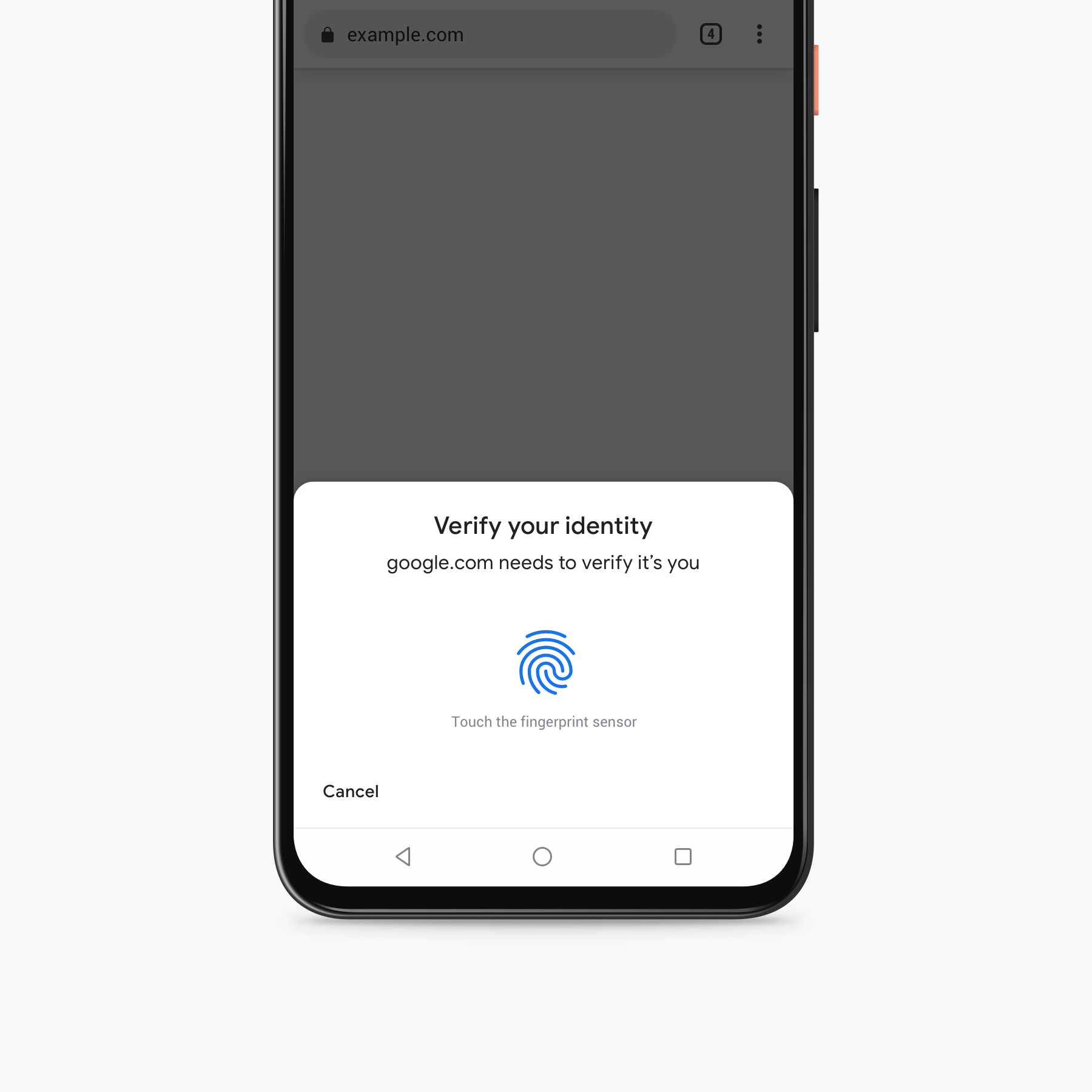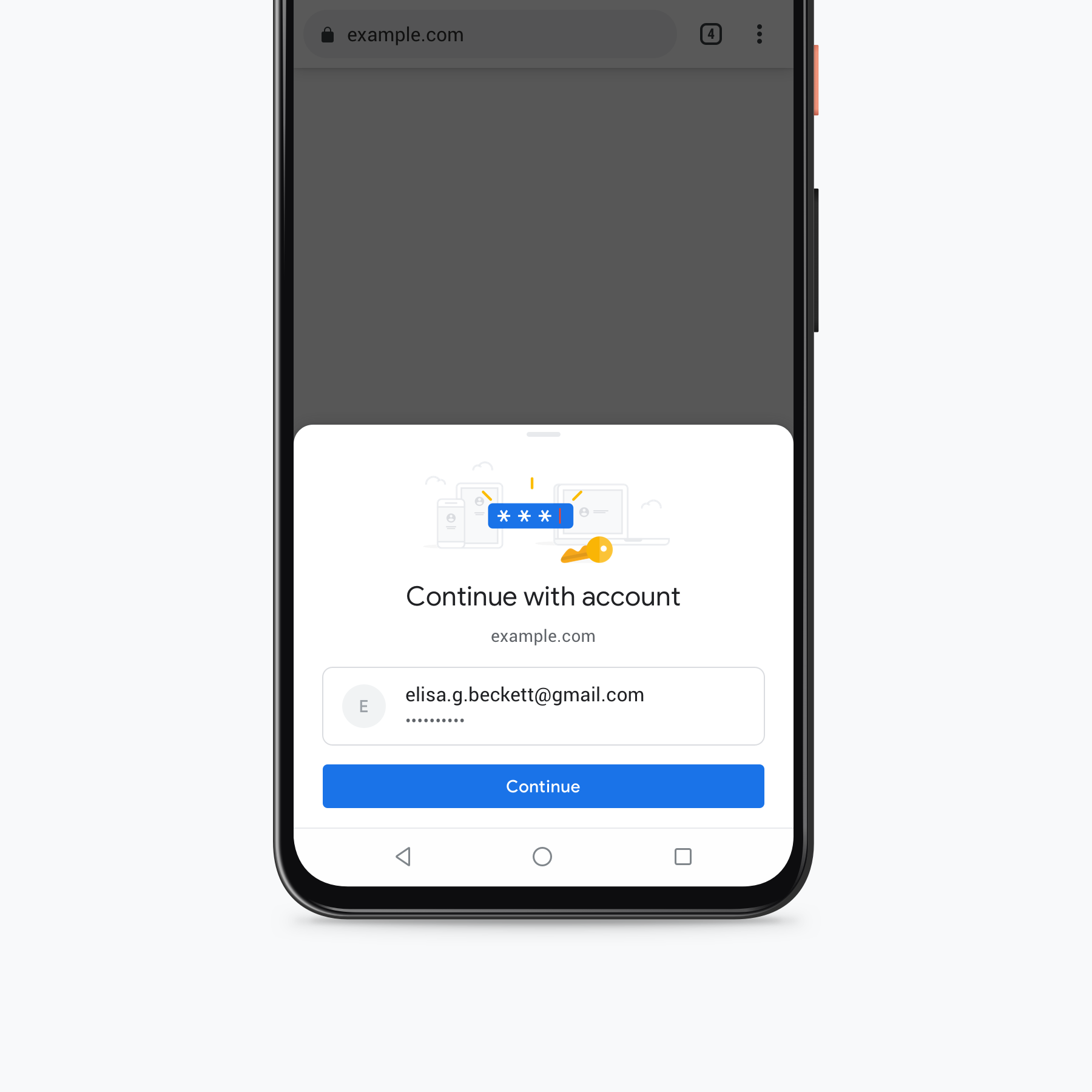- Get link
- X
- Other Apps
- Get link
- X
- Other Apps
Google today announced a new autofill experience for Chrome on mobile that will use biometric authentication for credit card transactions, as well as an updated built-in password manager that will make signing in to a site a bit more straightforward.
Chrome already uses the W3C WebAuthn standard for biometric authentication on Windows and Mac. With this update, this feature is now also coming to Android.
If you’ve ever bought something through the browser on your Android phone, you know that Chrome always asks you to enter the CVC code from your credit card to ensure that it’s really you — even if you have the credit card number stored on your phone. That was always a bit of a hassle, especially when your credit card wasn’t close to you.
Now, you can use your phone’s biometric authentication to buy those new sneakers with just your fingerprint — no CVC needed. Or you can opt out, too, as you’re not required to enroll in this new system.
As for the password manager, the update here is the new touch-to-fill feature that shows you your saved accounts for a given site through a standard Android dialog. That’s something you’re probably used to from your desktop-based password manager already, but it’s definitely a major new built-in convenience feature for Chrome — and the more people opt to use password managers, the safer the web will be. This new feature is coming to Chrome on Android in the next few weeks, but Google says that “is only the start.”
- Get link
- X
- Other Apps