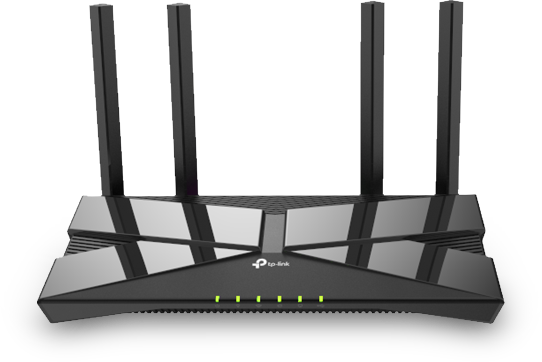- Get link
- X
- Other Apps
- Get link
- X
- Other Apps
As we get closer to 5G networks on our cell phones, it's essential to have speeds that are faster than that when we are at home. Wi-Fi 6 (802.11ax) has arrived and promises speeds of up to 10Gbps by combining those 2.4GHz and 5GHz bands to provide a better experience. The next cog in the wheel is finding the best Wi-Fi 6-compatible router, and we have found the best ones for you to consider.
Smarter homes
TP-Link Archer AX6000 Router
Staff Pick
If you are looking for a regular router, chances are you've taken a look at some of the offerings from TP-Link. The company has moved into the Wi-Fi 6 era with the AX6000 router. This router includes eight antennas attached to the base which aims to provide a "powerful" Wi-Fi signal throughout your home, without needing additional routers.
$350 at Micosoft $300 at Amazon $300 at Best Buy
Budget Wi-Fi 6
Netgear 4-Stream WiFi 6 Router (RAX15)
Let's face it, most people don't need a ton of Wi-Fi speed but that doesn't mean they won't benefit from Wi-Fi 6. The Netgear 4-Stream WiFi 6 Router is one of the first and most balanced entry-level Wi-Fi 6 routers. With four Gigabit Ethernet ports and dual-band AX1800 wireless speeds, this router can still provide enough speed for most people including 4K streaming. If you need more speed, there are plenty of options but for most people, this is a great balance of features.
Easy expansion
Linksys MAX-STREAM Mesh Router (MR7350)
Linksys recently unveiled its budget entry into Wi-Fi 6 with the MR7350, which has dual-band speeds up to AX1800. While it manages to cover up to 1,700 square feet on its own, it also works with any of the Linksys Velop mesh routers or even another MR7350 to add more coverage. This can be a great way to help your network grow with your needs or if you find any areas with a weak signal. You also get some comforts like four open Ethernet ports and a USB 3.0 on the back.
$150 at Amazon $150 at Best Buy
Most affordable
TP-Link Archer AX1500 (AX10)
TP-Link offers the biggest bang for your buck with its entry-level Wi-Fi 6 routers. The Archer AX1500 can deliver speeds up to 1201Mbps at 5GHz and 300Mbps at 2.4GHz. While the speeds aren't leaps and bounds over comparable Wi-Fi 5 routers, you do get the benefits of Wi-FI 6 including better coverage and support for more connected devices. With four Ethernet ports, you don't give up any usability either.
$80 at Dell $79 at Amazon $70 at Walmart
Coverage everywhere
ASUS AiMesh AX6100 System
Mesh networks are all the rage, and what better way to take advantage than with the ASUS AiMesh AX6100 System. This combination includes two RT-AX92U routers, making it possible for you to intertwine your network so that it covers that entire home. ASUS also includes AiProtection Pro, which is touted as being "commercial-grade" network security to manage your family's usage, while staying protected.
$399 at Amazon $400 at Best Buy $420 at Newegg
Entry Wi-Fi 6 mesh
Netgear Nighthawk Mesh WiFi System (MK62)
One of the most important aspects of the Netgear Nighthawk Mesh WiFi 6 System (MK62) is the size. While Wi-Fi 6 mesh systems have been around for a while now, this system's compact 4.8-by-4.8-inch footprint helps it fit in nearly any room. The speeds come in at a reasonable AX1800, which is enough for most standard users. Each unit has a vacant Gigabit Ethernet port so you can still keep your wired devices online.
$191 at Amazon $200 at Best Buy $200 at Walmart
Fast Mesh
Linksys Velop MX5
The Linksys Velop MX5 is a capable starting point to a Wi-FI 6 mesh network with four Ethernet LAN ports and a USB. Three Wi-Fi bands combine for AX5300 speeds allowing for fast streaming for years to come. This router also brings WPA3 in a mixed-mode. This is the fastest Velop router with great coverage and easy expansion with one or more routers.
$440 at Dell $398 at Amazon $400 at Best Buy
Balanced speed
Netgear Nighthawk AX5400 (RAX50)
Netgear has one of the widest ranges of Wi-Fi 6 routers around and the RAX50 sits in a great sweet spot for most people. With four Ethernet ports on the back and enough speed for most people at AX5400, this router will work for most people. It also has fully articulating antennas, making it a great choice if you want to mount it vertically.
$373 at Dell $332 at Amazon $300 at Best Buy
For Gamers
ASUS ROG Rapture AX11000 Router
This router may look like something out of a horror movie, but the only thing that you should be scared of is how fast your internet is going. In addition to Wi-Fi 6, the Rapture AX11000 includes RGB lighting to complete your ultimate gaming setup, along with four (4) Gigabit LAN ports.
$430 at Amazon $450 at Best Buy $450 at Newegg
Advanced mesh
NETGEAR Orbi Whole Home Mesh (RBK752)
You can finally remove all the Wi-Fi dead-zones in your home with a mesh network and, luckily, the Netgear Orbi also takes advantage of Wi-Fi 6. This Mesh System will cover up to 5,000 square feet in the home, along with providing access to up to 60 devices at once without slowing down.
Faster Wi-Fi speeds for all
Lately, Wi-Fi 6 has made its way into a wide range of routers from hyper-fast multi-gig gaming monsters into the sort of thing most people would buy. Thanks to this, it's possible for someone to get a great Wi-Fi 6 enabled router at most price points. If you want to get ahead of the curve and future-proof your home, you won't find a much better value than the TP-Link Archer AX6000 with its fast speeds and robust wired options.
Something else to consider when attempting to keep your home covered in Wi-Fi is a mesh network. That's where the ASUS AiMesh AX6100 System comes into play, as it includes two RT-AX92U routers. This allows you to provide stable Wi-Fi across the whole home with AiMesh software while keeping your data protected with the help of AIProtection Pro security updates.
Should you buy a mesh Wi-Fi 6 solution?
Mesh Wi-Fi is a great way to increase coverage but it offers a bit more than just square footage. Carefully placed mesh nodes can build a strong network even in challenging conditions such as a home with concrete walls or around an HVAC system that causes interference. A mesh with Wi-Fi 6 can have a stronger connection to each node with less of a chance for interference.
Still, a lot of people don't need a mesh system at all depending on the size of their homes. If you do find that a single router just doesn't cut it, a Wi-Fi 6 mesh system will be more capable than one based on Wi-Fi 5. Still, starting with a mesh capable router gives you the option to expand down the road.
Is it worth paying a premium for Wi-Fi 6 right now?
Wi-Fi 5 routers have gotten pretty fast and for most people today and the next couple of years, there won't be a huge improvement in the user experience getting a Wi-fi 6 router. The main reason to go to Wi-Fi 6 with your new router is to ensure it will work as well as possible with new devices over the next few years.
If you have a fast Wi-Fi 5 router that isn't slowing you down, there isn't much reason to ditch it just yet. If you do need a new router today, a Wi-Fi 6 compatible device will keep speeds high and interference low much further into the future.
- Get link
- X
- Other Apps