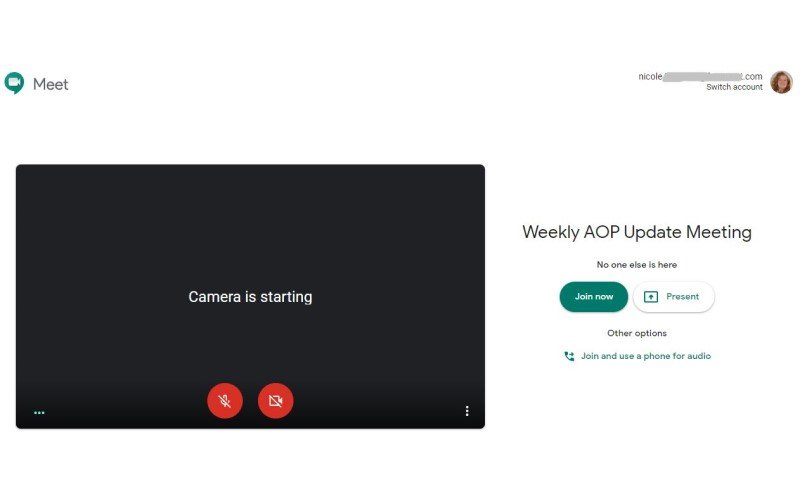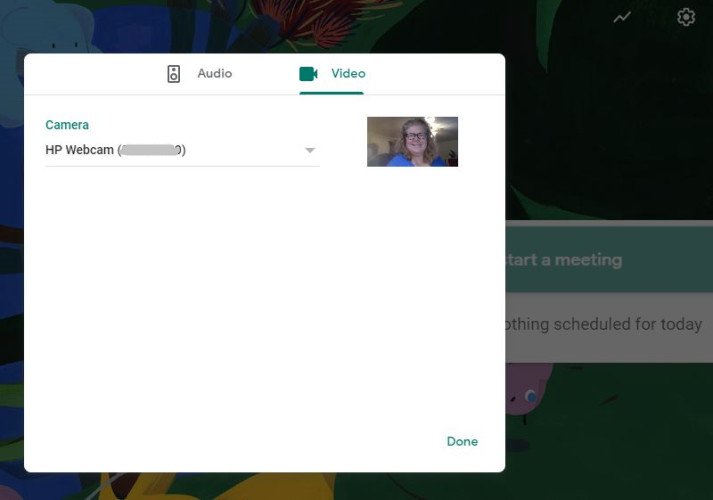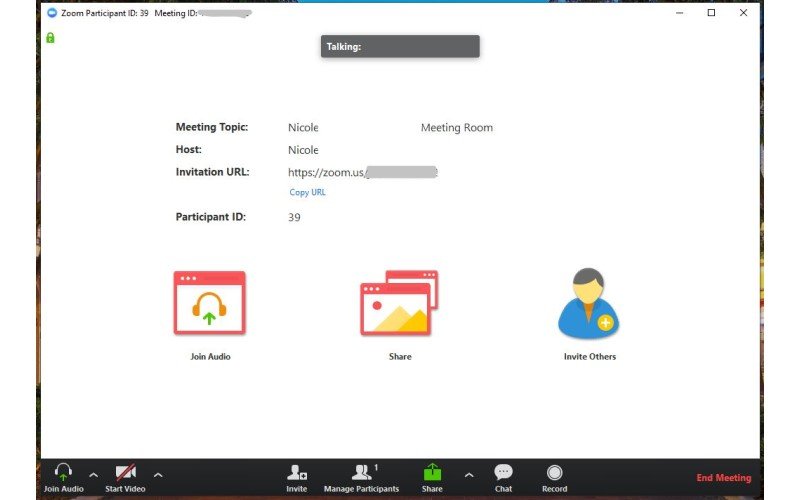- Get link
- X
- Other Apps
- Get link
- X
- Other Apps
Best for quick meetings
Google Hangouts Meets
Pros
- Share screen
- Send files through chat
- Included with G Suite accounts
- No additional fee for call-in participants
Cons
- Messy dashboard compared to Zoom
- Can host fewer participants
- Clunky and unreliable for Mac users
Google Hangouts Meet comes free with your G Suite subscription. This program is pretty basic but has all the collaboration tools you'll need to conduct productive meetings. It also allows participants to call in without charging an additional fee.
Best for larger groups
Zoom
Pros
- Collaboration tools
- Free account available
- Connects to conferencing equipment
- Works with all operating systems including Linux
- Host up to 500 people
Cons
- Call-in access costs extra
- Must disable popup blockers to use
Zoom is the best program for connecting to conferencing equipment such as telecoms and webcams to allow several people to join in from a single place and device. This program is more expensive than Google and charges call-in fees.
Here's everything you need to know about Google Hangouts Meet and Zoom to help you choose the best video conferencing program for your company. Both programs have the tools you need to connect with employees and coworkers through video conferencing. Google Hangouts Meets is readily available if you have a G Suite account, and you can use it without paying for anything extra. Zoom has packages that let you gather a group of 500 at once for a video meeting, plus it's the best choice if you're using conferencing equipment in physical meeting rooms.
Quick comparison
Hangouts Meet and Zoom are pretty similar. They both have collaboration tools, including share screen and breakout rooms, and both support call-ins. The big difference is with the overall price and the max number of participants that can join a meeting. Here's a breakdown of the important features.
| Google Hangouts Meet | Zoom | |
|---|---|---|
| Max participants | 250 | 500 |
| Share screen | ✔ | ✔ |
| Breakout rooms | ✔ | ✔ |
| Connect to conference equipment | ❌ | ✔ |
| Call-ins | Free | Starts at $100/month |
| Email integration | Gmail, Outlook | Outlook |
The rundown on Google Hangouts Meet
Google Hangouts Meet is a featured program available to anyone with a G Suite account. This program lets you connect with others via audio or video through your computer's web browser, or through the Meet app. Launching your meeting is really straight forward and invites are sent through email. You can easily tap into your Gmail contact list to invite colleagues to join you, or add contacts directly through Hangouts Meet. If recipients have a Google account, the meeting is automatically added to their calendar and reminders set.
This video conference program gives you a specific meeting ID that you can use over and over again. You can also create additional rooms so multiple meetings can be held at the same time. These can also be used as breakout rooms for more in-depth collaboration on important topics or team-building exercises.
For those who can't join via video, Google supports call-ins. Unlike most other video conferencing programs, including Zoom, Google Hangouts Meet doesn't require an additional add-on, nor does it charge additional fees for participants to call in.
Meets' dashboard is a little messy compared to Zoom. Some tools aren't in the most intuitive spot, but it's still easy to figure out, plus it supports a lot of people on at once. You can view everyone in a grid with the main speaker being highlighted and enlarged at the center of your screen. We have noticed, though, that Mac users have a harder time staying connected compared to Windows and Android users.
Google Hangouts Meets lets you share documents, images, and files through the chat feature of your meeting room. You can upload files from your desktop or share them directly from your Google Drive. You can also share your screen so others can see what you are seeing, which is handy when using slide presentations or other visual aids, including real-time demonstrations.
With a personal Google account, you get access to Hangouts. This does let you conduct one-on-one video meetups with others with a Google account. But it doesn't have the same collaborative features as Hangouts Meet, including recording and storing of your meetings. You get Hangouts Meet with the basic G Suite package, which starts at $6 per person per month and lets you host meetings with 100 people. In addition to Hangouts Meet, your G Suite account gives you access to more business apps, like shared calendars and Forms, plus 30GB of cloud storage.
G Suite's Business and Enterprise doesn't give you too many more apps, but it does let you invite 150 and 250 participants, respectively. These packages also give you unlimited cloud storage space, which is helpful when recording and saving your video chats for later.
All about Zoom
Zoom is one of the most downloaded video conferencing programs right now, and for good reason. This video conference program is really easy to use and the video and audio quality is really good, even when using your laptop's webcam and microphone. You can add the Outlook plugin and Chrome browser extension to make it easier to launch the program or invite people to your meeting without having to type in a web address or close one program in order to launch an app.
This program works with every platform, including Linux. Mac and Windows users and all smartphone users can also access Zoom either as a participant or as the organizer. Zoom has a lot of collaboration tools. You can share your screen to give video and slide presentations. Zoom also lets you create breakout rooms for team building exercises and more specific project collaboration. There can be more than one host and give them administrative capabilities which include sharing screens, inviting others to participate and muting and unmuting participants.
During your meetings, Zoom allows you to share videos, files, and images through its chat feature. Once sent, others in your group meeting will receive an in-meeting notice and the option to view or download the file.
Zoom is one of the best options for video conferencing if part of your group needs to share a monitor, or are gathered in a conference room. Zoom integrates with video and audio conferencing equipment including telecoms and wide lens webcams.
While Zoom is easy to launch and use, the program's default is to open the meeting room view in a new window. It's tough to tell where the window will open if you have a setup that includes multiple monitors. And it means you have to disable popup blockers or at least grant permission for popups within Zoom.
Zoom has a free package available if you don't need too many fancy features and are okay with meeting time caps. You are capped to only 40 minutes each meeting, though you can host up to 100 people at a time. It also doesn't allow you to record or store meeting files to share or reference later. Zoom Basic also doesn't allow call-in participants. For these features, you will need to purchase a paid subscription.
The lowest-cost package from Zoom is Pro, which charges $14 per month per host. Zoom Pro has all the features of Basic, including hosting 100 participants, but it also doesn't have a cap on how long your meetings can last. You are given 1GB of cloud storage to save MP4 or M4A recordings of your meetings. This can fill up quickly, but Zoom does allow you to purchase additional storage. You can also add on call-in capabilities. This feature allows those who can connect to the video meeting through their Wi-Fi enabled device to call in and participate over the phone. Zoom's Business and Enterprise packages let you create meetings for 300 and 500 participants respectively. The Business plan gives you the option to receive transcripts of your meets while Enterprise gives you unlimited cloud storage and discounts on webinar add-ons.
Final thoughts
Ultimately, both Zoom and Google Hangouts Meet have close to the same features and tools available, which is important for those working from home or in the office. Google Hangouts Meet is a little more convenient because it comes with every G Suite account, which several businesses already have available to its employees. It is also the better program if you have participants that need to call in rather than join via video because Google doesn't charge an additional call-in fee. Overall, Google is more cost-effective.
Zoom is the best option for setting up video meetings in a conference room. This is because it integrates with conferencing equipment to allow a lot more participants to join without having them tap in from individual devices. Though it has a free package available, you are limited in features including how long you can hold individual meetings. You also can't record and save your meetings with the Zoom free account. Paid accounts give all the features and tools you need, but it ends up costing much more than Google Hangouts Meet.
Best for quick meetings
Google Hangouts Meet
Connect quickly with colleagues
Google Hangouts Meet is a quick access program for video chatting with business teams and colleagues. Call-in teammates are free.
Best for large conferences
Zoom
Host large meetings of 500 people
Zoom connects to telecoms and other conferencing equipment. It also has packages that allow meetings of up to 500 people.
by Nicole Johnston
- Get link
- X
- Other Apps