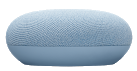- Get link
- X
- Other Apps
- Get link
- X
- Other Apps
For the last couple of years, the only option has been to broadcast your message to all of your connected speakers.
What you need to know
- Broadcast is a feature that lets you send either a custom or Google default message to all of your Google Assitant enabled speakers.
- The impending update will allow you to specify the speaker you'd like to send the message to.
- Currently, there is no official mention from Google about broadcasting to individual speakers.
There are times when your family may be spread throughout your home, and you need to let them know it's time for dinner — the broadcast feature on Google Assistant speakers is excellent for this. However, sometimes you don't need the whole house to be bothered with your message — Google seems to be rolling out this solution.
The official broadcast method is, "Hey Google, broadcast" then say your message to get your news out through all Google Assistant speakers on your account. However, there are some Reddit users that are getting a message from their Google Assistant after a broadcast, letting them know they can send the message to a specific speaker.
It seems that the way it will work when the specific feature rolls out would be similar to the current method only with a slight change. The process will go like this, "Hey Google, broadcast to (speaker name)," then continue with your message.
The update is a server-side change to the proper firmware, and most likely being tested in the Preview Program. The current Preview Program version is 1.44.184686, with users that are experiencing the single speaker option are running 1.44.191160. Are you getting this option on your Google Nest or Home speakers yet?
The fabric is so nice
Google Nest Mini
It sounds nice too
The Google Nest Mini is a wonderful little speaker that pumps out impressive sound for its size, and with well-tuned microphones for hearing your requests. At a great pricepoint, it's great for expanding your smart speakers or getting started with your smart home set up.
- Get link
- X
- Other Apps