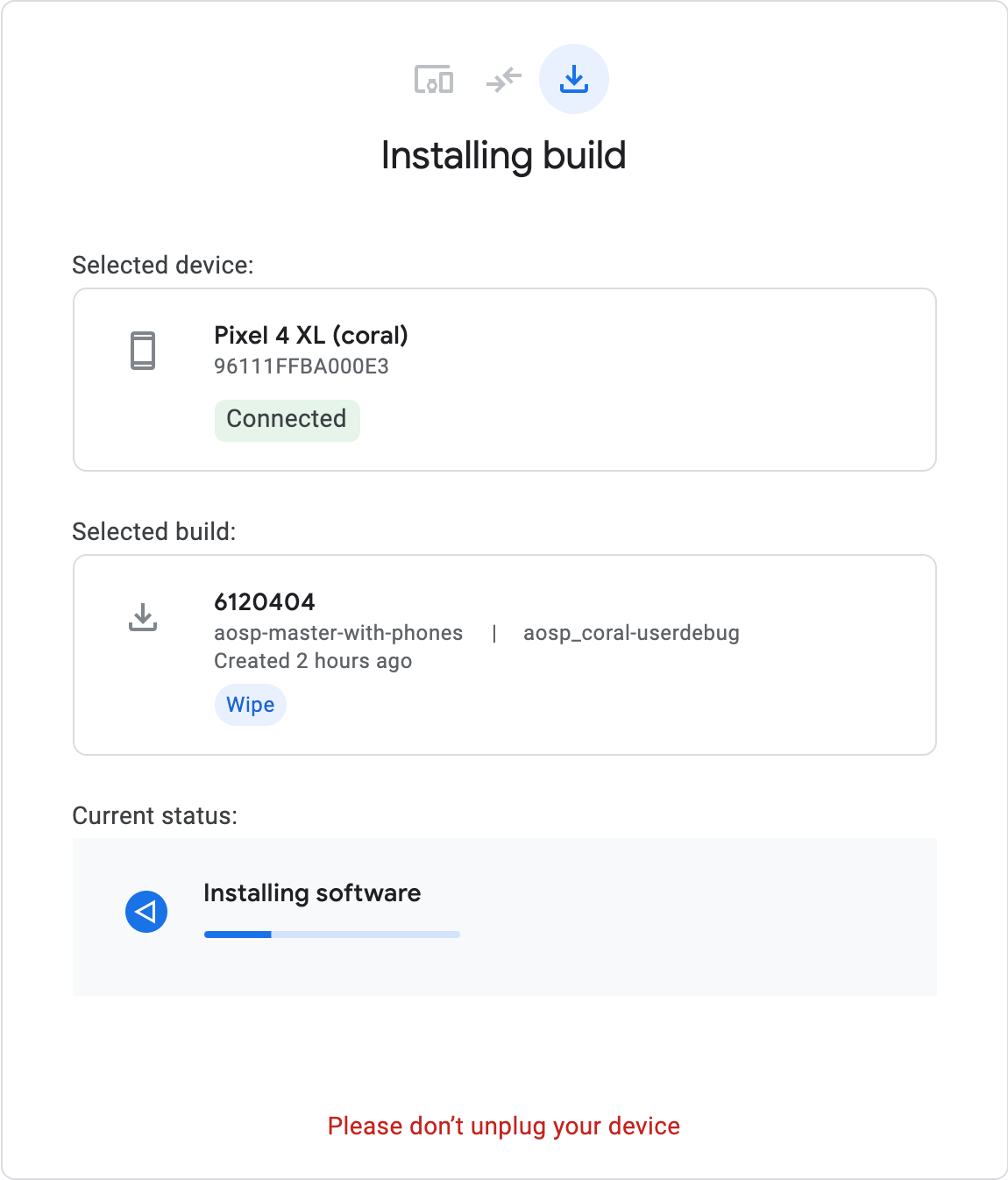- Get link
- X
- Other Apps
- Get link
- X
- Other Apps
All you need is a browser and a Pixel.
What you need to know
- Google has just made it easy for developers to try out the newest Android builds on their phones with the new Android Flash Tool.
- It runs with a simple web-app in Chrome on all desktop platforms.
- You'll need a Pixel 2 or later to take advantage of this.
Interested in knowing how your hip new app is going to work on upcoming Android builds? Google's just made it easier to find out. The firm today unveiled the Android Flash Tool, a tool that makes it easy for developers to flash their phones with the latest AOSP builds.
Google's Mitchell Wills, Android Build Software Engineer explained in a blog post:
In order to support developers working in AOSP we are launching Android Flash Tool, which allows developers to flash devices with builds listed on the Continuous Integration Dashboard. This can be used by developers working on the Android OS to test changes or App developers to test compatibility with the latest AOSP build.
Using the Android Flash Tool is as trivial as opening up a browser. You'll be able to use Google's Chrome or Microsoft's Chromium powered Edge from version 79 onwards. It'll work in Windows (with an additional driver download), macOS, Chrome OS, and Linux. You'll also need a Pixel device from the Pixel 2 onwards as the OG Pixel's no longer supported.
Just keep in mind a few caveats. The Android Flash Tool is not for playing around, and certainly not for your daily driver. That's what the Android Preview program is for. Google's just making it less tedious for developers who want to build apps with upcoming Android builds in mind.
For those who'll dive in headfirst anyway out of curiosity, caveat emptor.
Get More Pixel 4
Google Pixel 4 & 4 XL
- Get link
- X
- Other Apps