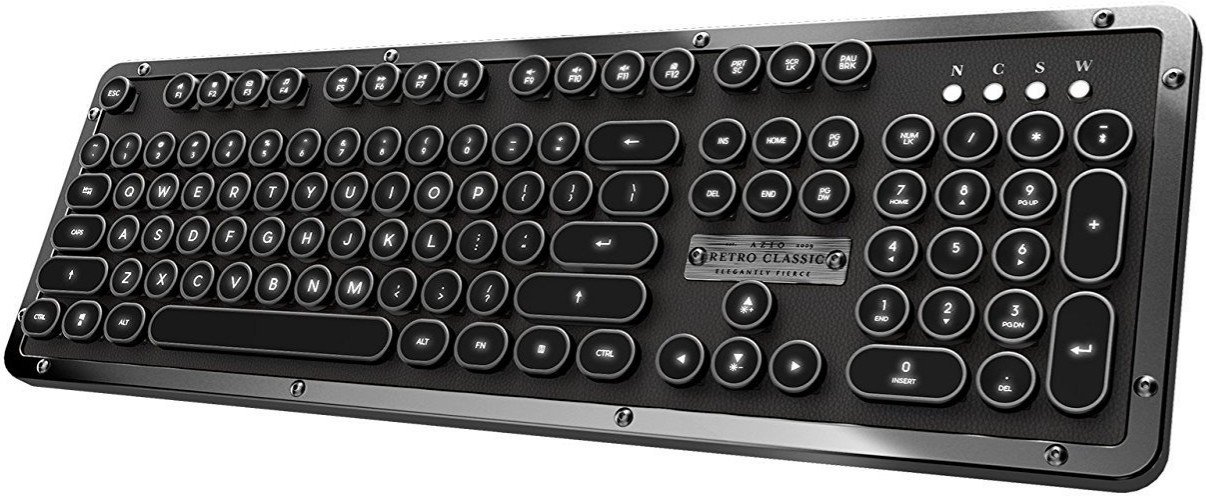- Get link
- X
- Other Apps
- Get link
- X
- Other Apps
Once upon a time, Chrome OS only came on laptops that had a keyboard built-in, but now we have Chromeboxes, Chromebits and Chrome tablets. No matter what form yours seems to take, one thing remains absolutely clear: a good keyboard is essential! Chrome OS plays well with most keyboards on the market — you might need to remember which F key corresponds to which Chrome function — and whether you're looking for a travel-friendly keyboard to replace your Chromebook's sticking keys or need a wireless keyboard to use in bed, we've got a keyboard for everyone!
Does everything well
Logitech K380 Multi-Device Bluetooth Keyboard
Staff pick
The Logitech K380 is our long-standing favorite Chrome OS replacement keyboard because of its long battery life, near universal compatibility, and ability to switch back and forth between three devices quickly using the device buttons on the top left corner of the board.
Great for students and travelers
iClever Wireless Folding Keyboard with 3-Color Backlight
Most folding keyboards have gaps, shrunken keys, no stability, or all three, but not iClever! The tri-colored backlighting is a nice touch, but being a regular-sized, solidly stable keyboard that can fold up compactly, packs well, and works hard more than earns it a spot in our gear bags.
Flexible wireless upgrade
Logitech K780 Multi-Device Bluetooth Keyboard
This is the full, 104-key version of our beloved K380. It comes with a Logitech Unifying Receiver in case you need to use it with a non-Bluetooth device or 2.4 Ghz wireless mouse. Prop up phones, tablets, or notes while you work with the built-in kickstand and get to work!
Budget pick
Logitech MK270 Wireless Keyboard and Mouse Combo
Logitech makes keyboards at every price point, but if you want a wireless keyboard for cheap, the MK270 will get you by easily. This mouse/keyboard combo uses a Logitech Unifying Receiver, which you can easily hide in the mouse when they're not in use.
Go mechanical
AUKEY KM-G6 LED Backlit Mechanical Keyboard
If you really want to upgrade your keyboard experience, ditch the membranes and grab a mechanical keyboard. This compact beauty has Outemu Blue Switches — clicky like an old IBM Model M — 6-color LED backlighting for late night homework, and a water-resistant design for the spill-prone among us.
Rocking retro & futureproof
Azio Retro Classic
Want a super premium keyboard that works wireless or wired and looks drop-dead delightful? Save up your paychecks and treat yo' self to this backlit Bluetooth keyboard with clicky mechanical switches, a 6,000 mAh battery, and a USB-C cable for charging or hardwired use.
Go wireless or go home
Whether you intend to use this keyboard at home or on the go, a wireless keyboard is the best bet. They're great for using on the couch, on the bed, or in a home office that's already overrun with cables. Most Chromebooks these days still come with at least one USB-A port for a wireless adapter like the one included with the Logitech K780, but Bluetooth keyboards like the Azio Retro Classic don't have to hassle with adapters at all. The Azio even lets you use it hardwired with a USB-C cable, which is an awesome perk, but for that price, it should be able to do it all, right?
I really, really want an Azio, but until I get my hands on one, I'm happy to have an AUKEY mechanical keyboard to clickety-clack away on at home. Of course, I live alone, but if a loud keyboard could drive your family and/or coworkers to homicide, you can always go with the tried and true Logitech K380. The K380's Bluetooth connection works with damn near everything and the ability to switch between your phone and Chromebook can be a godsend for live-tweeting a jaw-dropping finale— I mean for homework! Totally great for homework!
- Get link
- X
- Other Apps